Discover how reliable IT support can protect your business, boost productivity, and prevent downtime. Get expert insights from DCWireNet.
Continue readingBoost Your Business with DCWireNet: IT Support, Web Design, and More in South Florida
In today’s digital age, keeping your business running smoothly requires more than just a good idea—it demands reliable technology solutions. For over 30 years, DCWireNet has been the go-to partner for small and medium-sized businesses in South Florida, offering expert IT support, cloud computing, website design, and SEO services. Whether you’re looking to streamline operations or enhance your online presence, DCWireNet delivers customized, cutting-edge solutions to help your business thrive.
Continue readingOptimize Your Workflow with Office 365
Discover how Office 365 can streamline your work processes, boost productivity, and enhance collaboration within your organization. Unlock ultimate efficiency now!
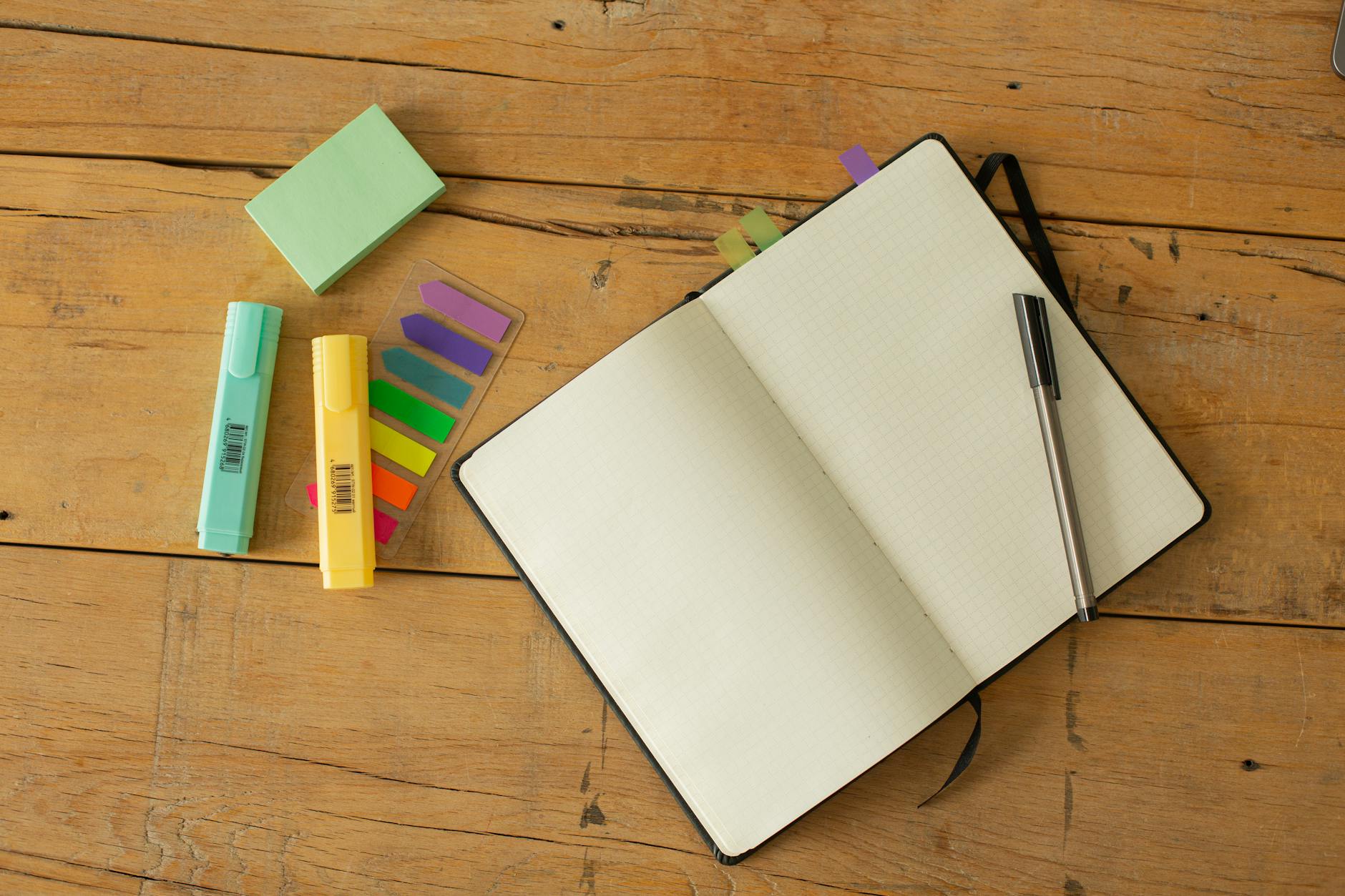
Image courtesy of Monstera Production via Pexels
Table of Contents
Introduction to Office 365
Are you ready to dive into the world of Office 365? Let’s start by unpacking what Office 365 is all about and why it’s such a valuable tool for improving your work. Whether you’re a student, a professional, or a business owner, Office 365 has something to offer for everyone.
What is Office 365?
Think of Office 365 as a handy toolbox filled with various tools and apps created by Microsoft. These tools are designed to help you with tasks like writing, calculating, presenting, and organizing your work. With Office 365, you can access these tools online, making it convenient to work from anywhere at any time.
Why Use Office 365?
Using Office 365 can make your work life a whole lot easier and faster. Imagine being able to collaborate with your peers on a document in real-time or easily access your emails and calendar in one place. With Office 365, these tasks become seamless and efficient, allowing you to focus on what truly matters.
Who Uses Office 365?
From students writing essays to big businesses managing complex projects, Office 365 serves a wide range of users. Students can benefit from tools like Word for writing papers, while businesses can leverage Excel for analyzing data. No matter who you are, Office 365 has something to offer to help streamline your workflow.
Getting Started with Office 365
Are you ready to dive into the world of MS Office 365 and revolutionize the way you work? Let’s guide you through the essential steps to get started with this powerful tool. Whether you’re a student, a professional, or a business owner, setting up your Office 365 account is quick and easy.
Setting Up Your Account
First things first, you need to create your Office 365 account. Visit the Microsoft website and follow the simple instructions to set up your account. Make sure to choose a strong password to keep your information secure. Once you’ve successfully created your account, you’re ready to explore the wide range of Office 365 apps and tools.
Installing Office 365 Apps
After setting up your account, the next step is to install the Office 365 apps on your computer or device. Simply log in to your account and download the apps you need, such as Word, Excel, PowerPoint, and Outlook. These apps will help you with writing documents, creating spreadsheets, designing presentations, and managing emails and calendars efficiently.
Getting Help with IT Support
If you encounter any difficulties during the setup process, don’t worry! Office 365 offers reliable IT support to assist you. You can reach out to the IT support team for any technical issues or questions you may have. They are there to ensure that your Office 365 experience is smooth and hassle-free.
Key Tools in Office 365
Microsoft Office 365 is not just a single application but a suite of tools that can help you work more efficiently. Let’s explore some of the key tools and apps within Office 365 and what they are used for.
Microsoft Word
Microsoft Word is a powerful tool for writing documents, letters, and reports. It offers various formatting options, spell check, and grammar suggestions to make your writing look professional and error-free.
Excel
Excel is perfect for creating spreadsheets, organizing data, and making charts. It can help you analyze information, track budgets, and even create complex calculations with ease.
PowerPoint
PowerPoint is a fantastic tool for creating visually appealing slideshows and presentations. You can add images, videos, animations, and transitions to make your presentations engaging and informative.
Outlook
Outlook is an email and calendar management tool that helps you stay organized. You can send and receive emails, set up meetings, and manage your schedule all in one place with ease.
Advanced Features of Office 365
Office 365 offers not only the basic tools for productivity but also advanced features that can take your workflow to the next level. Let’s explore some of these advanced functionalities that can further optimize your work processes.
Collaboration Tools
One of the standout features of Office 365 is its collaboration tools. With programs like Word, Excel, and PowerPoint, multiple team members can work on the same document simultaneously. This real-time collaboration feature ensures that everyone is on the same page, making teamwork more efficient and seamless.
Cloud Storage with OneDrive
Office 365 comes with OneDrive, a cloud storage solution that allows you to store your files securely online. This means you can access your documents, presentations, and spreadsheets from anywhere, on any device. No need to worry about losing files or carrying around multiple flash drives – OneDrive has got you covered.
Regular Updates and Support
Microsoft provides continuous support and regular updates for Office 365 users. This means you’ll always have access to the latest features and security enhancements without having to manually update the software yourself. With Microsoft’s reliable support system, you can focus on your work with peace of mind knowing that help is always just a click away.
Improving Your Experience with Office 365
Tips for Better Workflows
When using Office 365, there are a few simple tips you can follow to make your work easier and faster. Firstly, make use of keyboard shortcuts to navigate through the apps quickly. For instance, pressing “Ctrl + C” copies text, while “Ctrl + V” pastes it. This can save you time when completing tasks.
Secondly, take advantage of templates available in apps like Word and PowerPoint. Templates provide pre-designed layouts for documents or presentations, saving you the hassle of starting from scratch. This can help you create professional-looking work in no time.
Lastly, utilizing the search function within Office 365 can help you locate files or emails swiftly. Instead of browsing through folders, simply type in keywords related to what you’re looking for, and Office 365 will find it for you.
Getting More Help
If you ever encounter any issues or have questions about using Office 365, don’t hesitate to reach out to customer service for assistance. They are there to help you with any technical difficulties or inquiries you may have. Simply visit the Office 365 support page or contact them via email or phone for prompt help.
Additionally, explore the comprehensive FAQs and guides available on the Office 365 website. These resources can answer many common questions and provide solutions to common problems, allowing you to troubleshoot on your own without needing to contact customer service.
Integrating with Other Tools
Office 365 works well with other tools and apps, allowing you to enhance your workflow further. For instance, integrating Office 365 with search engine optimization (SEO) tools can help you optimize your content for better visibility online. By using both tools in tandem, you can improve your website’s ranking on search engines, driving more traffic to your site.
Moreover, coupling Office 365 with web design apps can streamline your web development process. You can seamlessly edit documents in Word or collaborate on projects in real-time using Skype for Business, ensuring efficient communication and project management.
Essentials of MS Office 365 for Businesses
Unlock the secrets of maximizing productivity with MS Office 365 – essential tools every business needs for success.
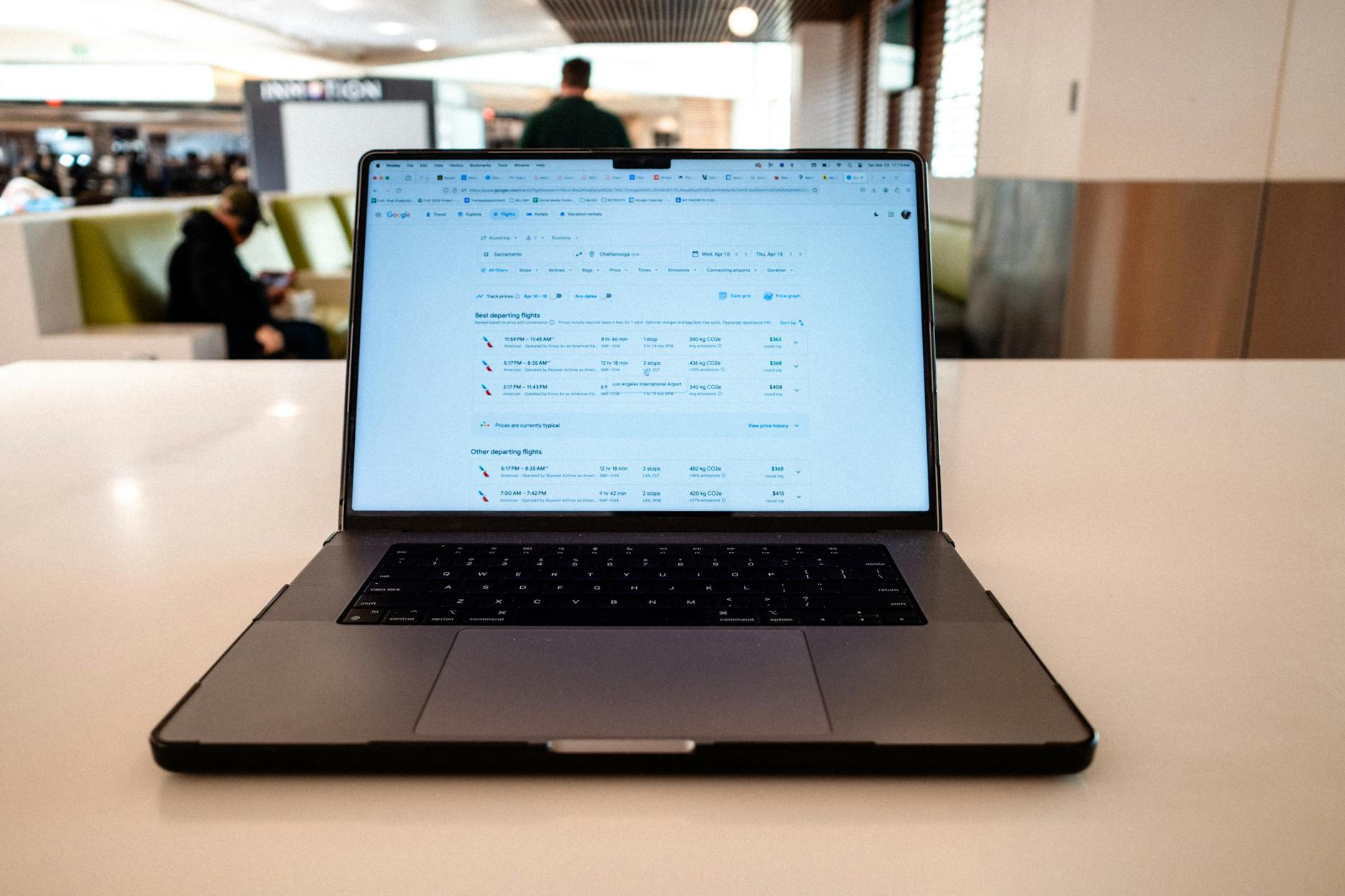
Image courtesy of Kelly via Pexels
Table of Contents
Introduction to MS Office 365
MS Office 365 is a powerful tool used by many businesses to make their work more efficient and productive. It is like having a virtual office that you can access from anywhere with an internet connection. Let’s explore what MS Office 365 is all about and why it is crucial for businesses to use it.
What is MS Office 365?
MS Office 365 is a suite of software applications that includes tools like Word, Excel, PowerPoint, and Outlook, among others. These tools are essential for creating documents, spreadsheets, presentations, and managing emails. What makes MS Office 365 unique is that it is cloud-based, meaning all your data and files are stored securely on the internet, allowing you to access them from any device.
Why Do Businesses Use Office 365?
Businesses choose to use Office 365 because it offers a wide range of benefits. Firstly, it allows employees to collaborate and work together seamlessly, even if they are in different locations. The cloud storage feature ensures that your files are safe and easily accessible. Additionally, Office 365 is regularly updated with new features, ensuring that your business stays current with the latest technology trends. Overall, Office 365 helps businesses streamline their operations and improve productivity.
Key Features of MS Office 365
One of the key features of MS Office 365 is its cloud storage capability. With Office 365, all your important files and documents can be stored securely in the cloud. This means you can access your files from anywhere with an internet connection, making it easy to work on projects both in and out of the office. No more worrying about carrying around a USB drive or losing important documents!
Collaboration Tools
Office 365 offers a range of collaboration tools that make working with your colleagues a breeze. With features like real-time co-authoring in Word, Excel, and PowerPoint, you can work on documents together, even if you’re miles apart. SharePoint and Teams also allow for seamless communication and collaboration, ensuring everyone is on the same page and working towards the same goals.
Office Applications
MS Office 365 comes with a full suite of office applications that are essential for any business. From Word for creating documents to Excel for managing data and PowerPoint for presenting ideas, Office 365 has everything you need to stay productive. With regular updates and new features added regularly, you can be sure you’re always working with the latest and greatest tools.
Setting Up MS Office 365 for a Business
This section will guide you on how to set up MS Office 365 for your business. It is essential to follow these steps to ensure a smooth transition and efficient operation.
Setting up MS Office 365 for your business involves a few key steps that are crucial for a successful implementation. Here’s a simple guide to help you through the process:
1. Purchase a Subscription: The first step is to select the right Office 365 subscription plan that suits your business needs. Make sure to choose the plan that provides all the necessary features for your organization.
2. Create User Accounts: After purchasing the subscription, you need to set up user accounts for your employees. Assign licenses to each user based on their role and responsibilities within the company.
3. Configure Settings: Customize the settings of Office 365 to align with your business requirements. This includes setting up security policies, email configurations, and collaboration tools to streamline communication and workflow.
4. Migrate Data: If you are transitioning from another platform to Office 365, ensure a smooth data migration process. Transfer all your files, emails, and contacts to Office 365 without any loss of information.
5. Train Employees: Provide training sessions to your employees on how to use Office 365 effectively. Familiarize them with the various features and tools available to maximize productivity and efficiency.
Role of IT Support in Setup
During the setup process of MS Office 365, having reliable IT support is crucial for a seamless experience. Here’s how IT support can help in setting up Office 365 for your business:
1. Technical Expertise: IT support professionals have the technical knowledge and expertise to navigate through the setup process efficiently. They can troubleshoot any issues that may arise during configuration and ensure everything runs smoothly.
2. Security Implementation: IT support can help in implementing robust security measures to protect your data and maintain compliance with industry regulations. They can set up encryption, authentication, and access controls to safeguard your business information.
3. System Integration: IT support can assist in integrating Office 365 with other systems or applications used in your business. This ensures seamless communication and data sharing between different platforms for improved workflow.
4. Ongoing Maintenance: Once Office 365 is set up, IT support can provide ongoing maintenance and updates to keep the software running smoothly. They can address any technical issues promptly and ensure optimal performance of the system.
Using MS Office 365 for Home Office Automation
MS Office 365 isn’t just for big businesses! It can also make your home office life easier by automating repetitive tasks. Let’s say you have to send out the same email every week. With Office 365, you can set up a recurring email so you never have to manually send it again. That’s one less thing to worry about!
Benefits for Remote Workers
If you work from home, Office 365 is your best friend. It lets you access your files from anywhere, collaborate with coworkers in real-time, and even join online meetings with just a few clicks. Plus, you can sync your work across all your devices, so you never miss a beat. Say goodbye to the days of carrying around USB drives!
Customer Service and Support with MS Office 365
When using MS Office 365 for your business, having reliable customer service and support is essential. Whether you encounter technical difficulties or simply need assistance in navigating the software, knowing where to turn for help is crucial. Here, we will delve into the customer service and support options available to Office 365 users to ensure a seamless experience.
Getting Help with Office 365
If you run into any issues while using MS Office 365, rest assured that help is just a click or phone call away. Microsoft offers comprehensive customer support through various channels, including online resources, community forums, and direct contact with their support team. You can easily access troubleshooting guides, FAQs, and step-by-step tutorials on the Microsoft website to address common issues. Additionally, you can reach out to their customer support team for personalized assistance.
Working with an IT Helpdesk
For businesses that rely heavily on MS Office 365 for their daily operations, having an internal or outsourced IT helpdesk can be invaluable. IT support professionals are well-equipped to handle complex technical issues, set up new accounts, troubleshoot software glitches, and provide ongoing maintenance to ensure smooth functioning of the software. By collaborating with an IT helpdesk, businesses can streamline their Office 365 experience and minimize downtime caused by technical disruptions.
Top Tips for Effective IT Support
Unlock the secrets to streamlined IT support with these game-changing tips for maximizing efficiency and productivity in your organization.

Image courtesy of Vojtech Okenka via Pexels
Table of Contents
Introduction to IT Support
In today’s digital world, technology plays a crucial role in our daily lives. From smartphones to computers, we rely on various devices to stay connected, work, and learn. However, what happens when these devices encounter problems or glitches? This is where IT support comes in.
What is IT Support?
IT support, short for Information Technology support, is a service that helps people solve issues with their electronic devices. Whether it’s a frozen laptop screen, a printer that won’t cooperate, or trouble connecting to the internet, IT support professionals are the heroes who come to the rescue.
Why is IT Support Important?
Imagine trying to finish an important school project on your computer, but it suddenly stops working. Or picture your parent needing to send an urgent email for work, but their device is acting up. This is where IT support becomes essential. It ensures that we can use our devices efficiently, without any frustrating interruptions.
Key Features of Good IT Customer Service
When it comes to IT customer service, there are certain key features that make the support effective and helpful for users. Let’s take a closer look at what these features are and why they are important.
Friendly and Helpful
One of the most important features of good IT customer service is being friendly and helpful. This means that the support staff should always greet users with a smile and be ready to assist them with any tech problems they may have. By creating a welcoming and approachable atmosphere, users feel more comfortable reaching out for help when needed.
Quick and Efficient Service
Another essential feature of good IT customer service is providing quick and efficient support. Time is of the essence when someone is experiencing tech issues, especially if they are in the middle of an important task. IT support should work promptly to resolve problems and ensure that users can get back to what they were doing without unnecessary delays.
Understanding the IT Helpdesk
An IT helpdesk is like a superhero team for your tech problems. When you have a computer issue or your tablet is acting up, the IT helpdesk is there to swoop in and save the day. They are a group of tech experts who specialize in fixing all sorts of technology troubles.
Common IT Problems Handled by Helpdesks
The IT helpdesk team tackles a variety of pesky tech problems that can pop up when you least expect them. From fixing printer issues to troubleshooting software glitches, they are well-equipped to solve problems that may seem like big mysteries to others. They are the go-to squad for anything related to computers and tech gadgets.
Using MS Office 365
IT support plays a crucial role in helping people navigate and utilize various technological tools. One such tool that many individuals use for their schoolwork, projects, and daily tasks is MS Office 365. Let’s explore how IT support can assist in making the most out of this suite of applications!
Introduction to MS Office 365
MS Office 365 is a collection of software applications that are commonly used for creating documents, presentations, spreadsheets, and more. Some of the popular tools within Office 365 include Word for writing essays or reports, Excel for organizing data or creating charts, and PowerPoint for making engaging presentations.
Getting Help with Office 365
While MS Office 365 offers a wide range of functionalities, it is not uncommon for users to encounter issues or have questions while using these applications. This is where IT support comes in handy. Whether someone is struggling to format a document in Word or experiencing an error message in Excel, IT support professionals can provide guidance and solutions to resolve these issues.
By reaching out to IT support, individuals can receive assistance in troubleshooting technical difficulties, understanding how to use specific features within Office 365, and resolving any software-related problems they may encounter. IT support ensures that users can maximize their productivity and efficiency when working with MS Office 365.
The Role of Search Engine Optimization (SEO) in IT Support
What is SEO?
Search Engine Optimization (SEO) is the process of optimizing a website so that it appears higher in search engine results like Google. When you search for something online, the websites that show up at the top of the results are the ones that have good SEO.
How IT Support Helps with SEO
IT support plays a crucial role in helping websites improve their SEO. IT experts can work behind the scenes to fix technical issues on a website that may be affecting its search engine rankings. This could include making sure the website loads quickly, is easy to navigate, and contains relevant keywords that people are searching for.
Maximizing Productivity with MS Office 365
Discover how to unlock the full potential of MS Office 365 and skyrocket your productivity levels with these effective tips.
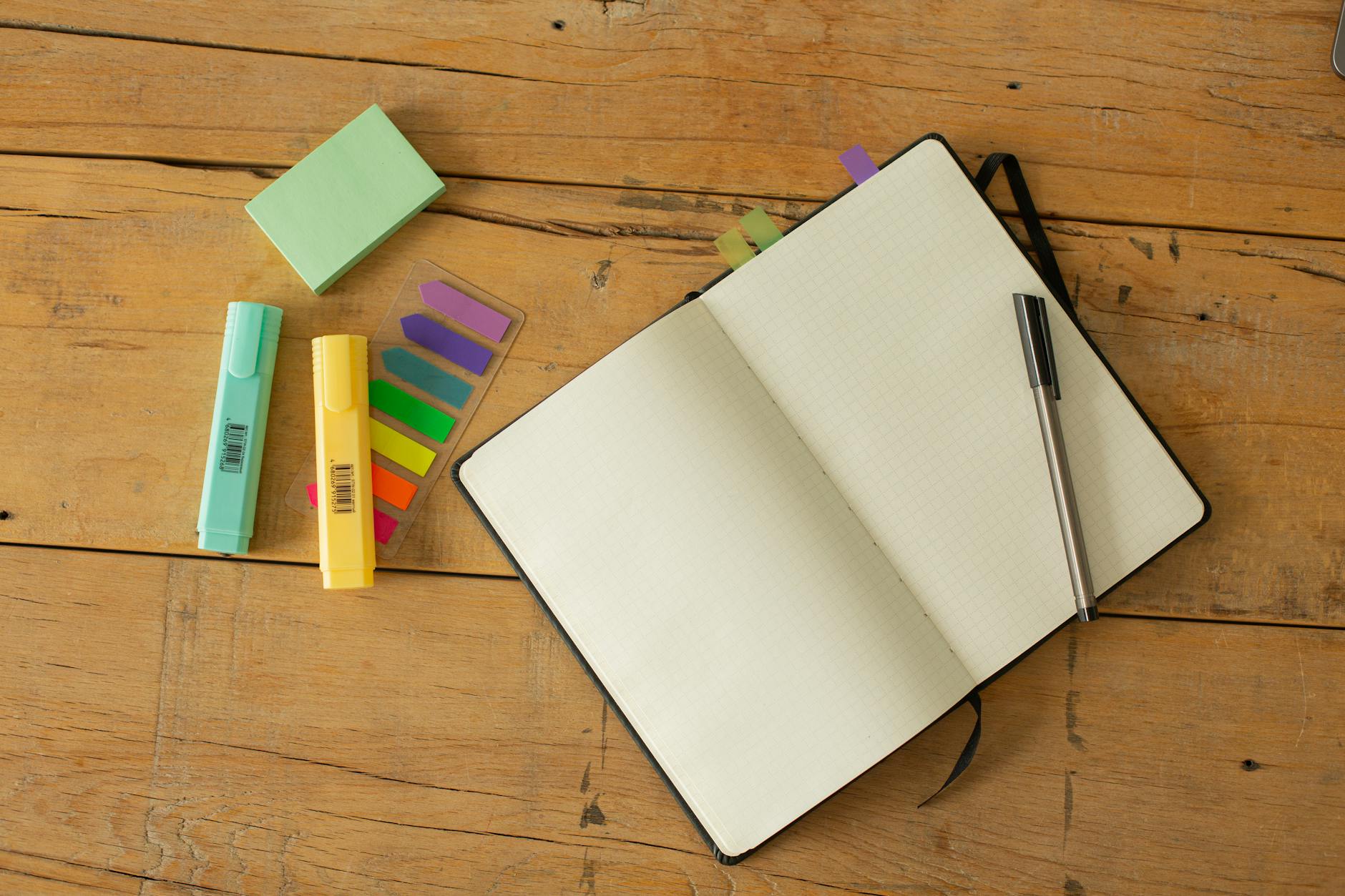
Image courtesy of Monstera Production via Pexels
Table of Contents
Introduction to MS Office 365
If you’ve ever had to write a school report or create a presentation for class, you might have heard of MS Office 365. But what exactly is it, and why is it so popular? Let’s dive into the basics of MS Office 365 to understand why it’s a go-to tool for many people.
What is MS Office 365?
MS Office 365 is like a magical treasure chest filled with different tools to help you get things done. Inside this treasure chest, you’ll find apps like Word, which is perfect for writing essays or stories, and Excel, which is great for making colorful charts and graphs. The best part? You can access all these apps from your computer or even your phone, thanks to the cloud.
Why Use MS Office 365?
Imagine being able to work on a project with a friend at the same time, even if they’re miles away. With MS Office 365, you can collaborate on documents and presentations with ease. Plus, you’ll always have the latest version of the apps, so you never have to worry about missing out on cool new features.
Key Features of MS Office 365
MS Office 365 is packed with a bunch of amazing tools that can make your schoolwork and projects a whole lot easier. Let’s dive into some key features that can help you be more productive!
Word and Excel
Word is like your digital notebook where you can write up all your essays and reports. Excel is your number-crunching buddy for making neat and organized spreadsheets. These two apps are super handy for getting your school assignments done in a snap!
PowerPoint
With PowerPoint, you can create awesome presentations with cool pictures, fun animations, and even add in your own voice to explain your ideas. It’s perfect for showing off your class projects in a creative way!
OneDrive
Think of OneDrive as your virtual backpack where you can keep all your school files safe and sound. You can access your files from any device, whether you’re using a computer, tablet, or even your phone!
Teams
Teams is like your own private club where you can chat with your classmates, have video calls for group projects, and work together on assignments. It’s a great way to stay connected and get things done as a team!
Using MS Office 365 at Home
MS Office 365 isn’t just for the office – it can also be a handy tool for managing your tasks at home. Whether you’re a student juggling homework or a parent organizing family schedules, MS Office 365 offers a range of features to help you stay on top of things.
When it comes to homework, keeping track of assignments and notes is crucial. With apps like Word and OneNote in MS Office 365, kids can easily organize their work. They can use Word to write essays or reports and OneNote to jot down ideas and create to-do lists. Being able to access these files from any device means homework can be tackled anytime, anywhere.
Family Planning
Managing a busy family schedule can be challenging, but Excel in MS Office 365 can simplify the process. You can create and update family calendars or meal plans, track budgets, and more. Excel’s spreadsheet functionality makes it easy to organize information in a clear and structured way, helping you stay organized and on track.
Storing Photos and Files
With OneDrive, a cloud storage service included in MS Office 365, you can safely store all your important photos and documents. This means you don’t have to worry about losing important files if your device crashes or gets lost. Plus, with the ability to access your files from any device, you can easily share photos with family members or work on documents on the go.
Getting Help with MS Office 365
When you’re using MS Office 365 and run into any issues or need assistance, don’t worry! There are plenty of resources available to help you out. Here are some options for where to find support and help:
Online Tutorials
If you’re looking to learn more about how to use MS Office 365 or need some guidance on specific features, online tutorials can be a great help. There are many websites and videos that offer free tutorials to walk you through different aspects of the software. You can follow along at your own pace and learn at your convenience.
Customer Service
If you encounter any technical problems or have questions that online tutorials can’t answer, reaching out to MS Office 365 customer service is a smart move. You can contact their customer service team through their website or by phone to get help with any issues you may be facing. They are there to assist you and ensure you have a smooth experience with the software.
IT Support and Helpdesk
For more technical issues or if you’re part of a larger organization using MS Office 365, the IT support and helpdesk services can come to your rescue. They have experts who specialize in troubleshooting and resolving complex technical problems. You can reach out to your company’s IT department or helpdesk for assistance with any IT-related issues you may encounter while using MS Office 365.
Tips for Maximizing Productivity
In order to make the most out of MS Office 365 for your work and studies, here are some tips that can help you be more efficient:
Keyboard Shortcuts
One handy trick to speed up your tasks in MS Office 365 apps like Word and Excel is to use keyboard shortcuts. Instead of clicking through menus, you can simply press a few keys to perform common actions. For example, in Word, pressing “Ctrl + C” copies text, while “Ctrl + V” pastes it. Learning these shortcuts can save you a lot of time!
Using Templates
Templates are predesigned documents that you can use as a starting point for your own work. Whether it’s a presentation in PowerPoint or a budget spreadsheet in Excel, templates can help you create professional-looking documents without starting from scratch. Simply choose a template, add your content, and you’re good to go!
Regular Updates
Keeping your MS Office 365 apps up to date is crucial for maximizing productivity. Updates often include new features, bug fixes, and performance improvements that can make your work smoother and more efficient. Make sure to regularly check for updates and install them to get the most out of your Office 365 experience.
Mastering IT Helpdesk Operations Simplified
Unlock the secrets to effortless IT helpdesk operations with these 10 simple yet powerful strategies for success revealed inside.

Image courtesy of Athena Sandrini via Pexels
Table of Contents
Introduction to IT Helpdesk
When you encounter a problem with your computer or any other electronic device, who do you turn to for help? That’s where the IT helpdesk comes in! An IT helpdesk is like a superhero team that swoops in to save the day when technology goes awry. In this section, we will dive into what an IT helpdesk is all about and why it’s so important in the world of computers and gadgets.
What is an IT Helpdesk?
An IT helpdesk is a group of tech-savvy professionals who are experts at fixing all sorts of computer troubles. Imagine your internet suddenly stops working, or your computer crashes and shows a blue screen of death. These are the kinds of problems that the IT helpdesk can help you with. They are there to make sure your technology runs smoothly and you can get back to work or play without any hiccups.
Why is IT Support Important?
IT support is crucial because it keeps everything running smoothly in the world of technology. Just like a car needs regular maintenance to stay on the road, computers and gadgets need someone to look after them too. The IT helpdesk ensures that all the tech in your office or at home is in tip-top shape, so you can focus on your tasks without being slowed down by tech issues.
Common IT Helpdesk Tasks
IT helpdesk staff have a variety of tasks they handle daily to ensure that technology runs smoothly in an organization. Let’s take a look at some of the common responsibilities they have:
Fixing Computer Problems
One of the primary tasks of an IT helpdesk is to troubleshoot and fix computer issues. This can range from simple problems like a computer not starting up to more complex issues like software not functioning correctly. IT helpdesk staff are like tech detectives, solving puzzles to get everything back up and running smoothly.
Setting Up New Devices
When a new employee joins a company or a team needs new equipment, the IT helpdesk is responsible for setting up these devices. Whether it’s a new laptop, phone, or tablet, they make sure everything is configured correctly and ready to use.
Helping with Software Issues
Software problems can be frustrating, but IT helpdesk staff are there to help. They assist users in troubleshooting issues with software applications like MS Office 365, ensuring that everything works as it should. By providing support and guidance, they help employees stay productive and efficient.
Tools Used by IT Helpdesk
When it comes to managing IT issues and assisting users with their tech problems, IT helpdesk teams rely on a variety of tools and software to streamline their tasks. Let’s take a look at some of the main tools used by IT helpdesk professionals.
Ticketing Systems
One essential tool that IT helpdesk teams utilize is a ticketing system. This system helps keep track of all the reported issues and requests from users. When someone encounters a tech problem, they submit a ticket, which creates a record of the issue. This allows the IT team to prioritize and address each problem efficiently.
Remote Access Tools
Another crucial tool in the IT helpdesk toolkit is remote access software. This type of software enables IT staff to remotely connect to a user’s computer or device to troubleshoot and fix issues from a distance. By accessing the user’s device remotely, IT technicians can quickly diagnose and resolve problems without needing to be physically present.
Office 365
Many businesses rely on productivity suites like Microsoft Office 365 for their day-to-day operations. IT helpdesk teams play a vital role in managing and supporting Office 365 applications and services within an organization. They ensure that users have access to the software they need and troubleshoot any issues that may arise while using it.
The Role of Customer Service in IT Helpdesk
One essential aspect of working in an IT helpdesk is the ability to listen attentively and understand the problems that users are facing. Imagine trying to solve a puzzle without knowing all the pieces – it would be nearly impossible! By actively listening to what users are experiencing, IT helpdesk staff can quickly identify the root cause of the issue and provide a solution in a timely manner.
Clear Communication
Clear communication is key in the world of IT support. Just like giving directions to a friend, IT staff must explain solutions in a way that anyone can understand. Using technical jargon or complicated language can confuse users even more. By communicating clearly and concisely, IT helpdesk professionals ensure that everyone is on the same page and can follow instructions effectively.
Patience and Empathy
Dealing with technology issues can be frustrating, especially for those who may not be as tech-savvy. This is where patience and empathy come into play. IT helpdesk staff need to approach each situation with a calm and understanding demeanor, showing empathy towards users who are feeling overwhelmed or confused. By demonstrating patience and kindness, IT professionals can build trust with users and make the support experience more positive.
Future of IT Helpdesk: Home Office Automation
What is Home Office Automation?
Home office automation is all about using smart devices and software to make working from home easier. Imagine being able to control your lights, thermostat, and even your coffee maker with just a tap on your phone! That’s home office automation at work, making your workspace more efficient and comfortable.
How IT Helpdesk Supports Automation
The IT helpdesk plays a crucial role in setting up and fixing home office automation tools. When you’re having trouble connecting your smart printer to your computer or your video conferencing software isn’t working properly, the IT team can step in to troubleshoot and get everything running smoothly. They ensure that your home office is a productive environment where technology works seamlessly.
Future Trends
Looking ahead, the future of IT helpdesk operations is filled with exciting possibilities. More automation means that routine tasks can be handled quickly and efficiently, freeing up IT staff to focus on more complex issues. Improved remote support tools will enable IT teams to assist users from anywhere, providing faster and more convenient service. As technology continues to advance, the IT helpdesk will evolve to meet the changing needs of a digital workforce.
SMBs Win Big with DCWireNet IT Support
Learn how small and medium-sized businesses can benefit from DCWireNet’s IT support services and how it can help them achieve success in a competitive market. Find out how SMBs can save time and money while improving their overall efficiency and productivity with DCWireNet’s tailored IT solutions.
Continue readingSouth Florida IT Services, IT Support Solutions, Tech Assistance
Explore top-notch IT services and support in South Florida, ensuring seamless tech operations for your business with expert solutions.
Continue readingThe Ultimate Guide to Streamlining Your IT Support Services with DCWireNet
Discover how you can simplify and optimize your IT support services with the help of DCWireNet’s comprehensive guide. From streamlining processes to improving efficiency, this ultimate guide will equip you with the knowledge to enhance your IT support system and drive success in your organization.
Continue reading


