Unlock the secrets of maximizing productivity with MS Office 365 – essential tools every business needs for success.
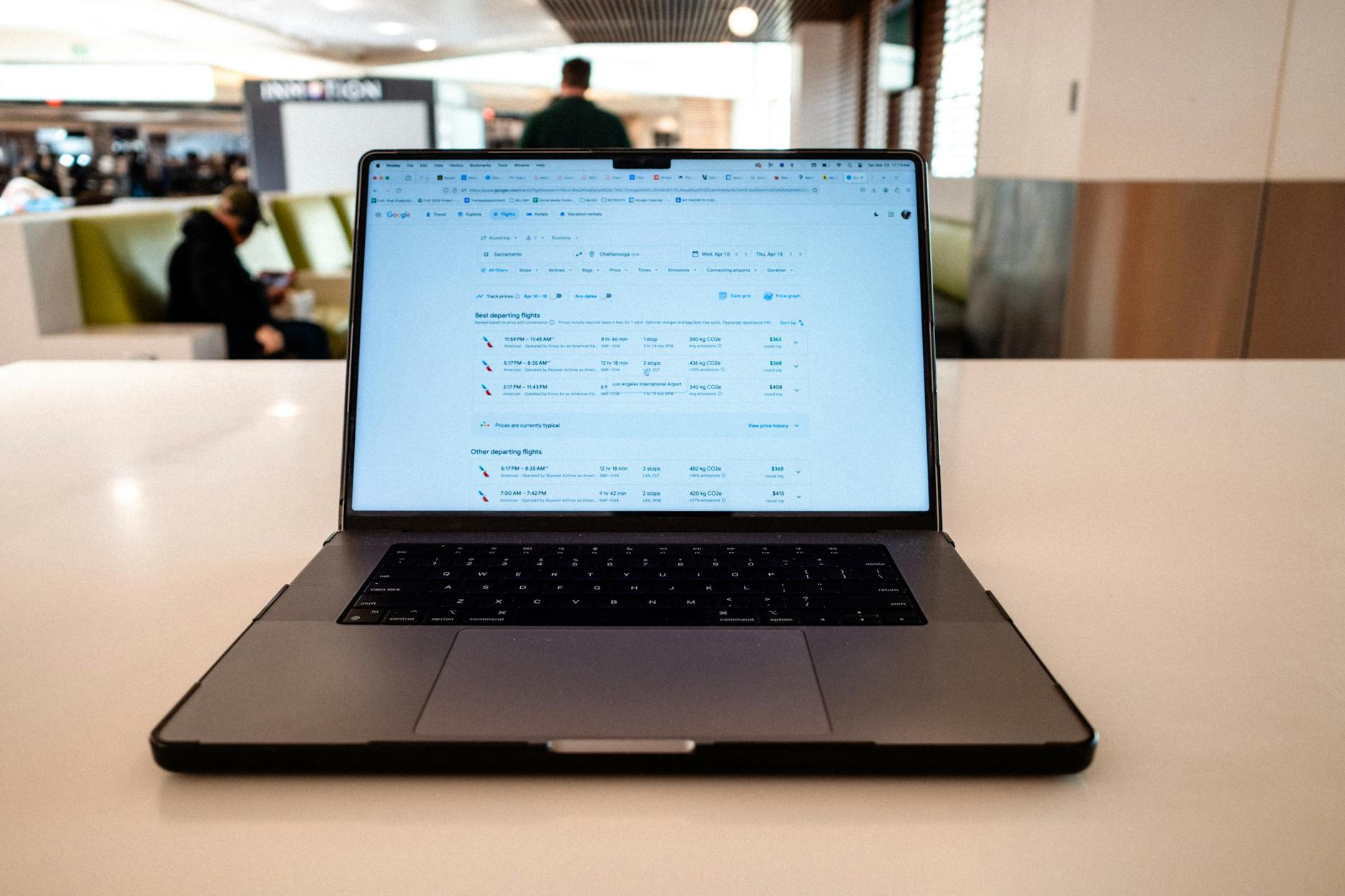
Image courtesy of Kelly via Pexels
Table of Contents
Introduction to MS Office 365
MS Office 365 is a powerful tool used by many businesses to make their work more efficient and productive. It is like having a virtual office that you can access from anywhere with an internet connection. Let’s explore what MS Office 365 is all about and why it is crucial for businesses to use it.
What is MS Office 365?
MS Office 365 is a suite of software applications that includes tools like Word, Excel, PowerPoint, and Outlook, among others. These tools are essential for creating documents, spreadsheets, presentations, and managing emails. What makes MS Office 365 unique is that it is cloud-based, meaning all your data and files are stored securely on the internet, allowing you to access them from any device.
Why Do Businesses Use Office 365?
Businesses choose to use Office 365 because it offers a wide range of benefits. Firstly, it allows employees to collaborate and work together seamlessly, even if they are in different locations. The cloud storage feature ensures that your files are safe and easily accessible. Additionally, Office 365 is regularly updated with new features, ensuring that your business stays current with the latest technology trends. Overall, Office 365 helps businesses streamline their operations and improve productivity.
Key Features of MS Office 365
One of the key features of MS Office 365 is its cloud storage capability. With Office 365, all your important files and documents can be stored securely in the cloud. This means you can access your files from anywhere with an internet connection, making it easy to work on projects both in and out of the office. No more worrying about carrying around a USB drive or losing important documents!
Collaboration Tools
Office 365 offers a range of collaboration tools that make working with your colleagues a breeze. With features like real-time co-authoring in Word, Excel, and PowerPoint, you can work on documents together, even if you’re miles apart. SharePoint and Teams also allow for seamless communication and collaboration, ensuring everyone is on the same page and working towards the same goals.
Office Applications
MS Office 365 comes with a full suite of office applications that are essential for any business. From Word for creating documents to Excel for managing data and PowerPoint for presenting ideas, Office 365 has everything you need to stay productive. With regular updates and new features added regularly, you can be sure you’re always working with the latest and greatest tools.
Setting Up MS Office 365 for a Business
This section will guide you on how to set up MS Office 365 for your business. It is essential to follow these steps to ensure a smooth transition and efficient operation.
Setting up MS Office 365 for your business involves a few key steps that are crucial for a successful implementation. Here’s a simple guide to help you through the process:
1. Purchase a Subscription: The first step is to select the right Office 365 subscription plan that suits your business needs. Make sure to choose the plan that provides all the necessary features for your organization.
2. Create User Accounts: After purchasing the subscription, you need to set up user accounts for your employees. Assign licenses to each user based on their role and responsibilities within the company.
3. Configure Settings: Customize the settings of Office 365 to align with your business requirements. This includes setting up security policies, email configurations, and collaboration tools to streamline communication and workflow.
4. Migrate Data: If you are transitioning from another platform to Office 365, ensure a smooth data migration process. Transfer all your files, emails, and contacts to Office 365 without any loss of information.
5. Train Employees: Provide training sessions to your employees on how to use Office 365 effectively. Familiarize them with the various features and tools available to maximize productivity and efficiency.
Role of IT Support in Setup
During the setup process of MS Office 365, having reliable IT support is crucial for a seamless experience. Here’s how IT support can help in setting up Office 365 for your business:
1. Technical Expertise: IT support professionals have the technical knowledge and expertise to navigate through the setup process efficiently. They can troubleshoot any issues that may arise during configuration and ensure everything runs smoothly.
2. Security Implementation: IT support can help in implementing robust security measures to protect your data and maintain compliance with industry regulations. They can set up encryption, authentication, and access controls to safeguard your business information.
3. System Integration: IT support can assist in integrating Office 365 with other systems or applications used in your business. This ensures seamless communication and data sharing between different platforms for improved workflow.
4. Ongoing Maintenance: Once Office 365 is set up, IT support can provide ongoing maintenance and updates to keep the software running smoothly. They can address any technical issues promptly and ensure optimal performance of the system.
Using MS Office 365 for Home Office Automation
MS Office 365 isn’t just for big businesses! It can also make your home office life easier by automating repetitive tasks. Let’s say you have to send out the same email every week. With Office 365, you can set up a recurring email so you never have to manually send it again. That’s one less thing to worry about!
Benefits for Remote Workers
If you work from home, Office 365 is your best friend. It lets you access your files from anywhere, collaborate with coworkers in real-time, and even join online meetings with just a few clicks. Plus, you can sync your work across all your devices, so you never miss a beat. Say goodbye to the days of carrying around USB drives!
Customer Service and Support with MS Office 365
When using MS Office 365 for your business, having reliable customer service and support is essential. Whether you encounter technical difficulties or simply need assistance in navigating the software, knowing where to turn for help is crucial. Here, we will delve into the customer service and support options available to Office 365 users to ensure a seamless experience.
Getting Help with Office 365
If you run into any issues while using MS Office 365, rest assured that help is just a click or phone call away. Microsoft offers comprehensive customer support through various channels, including online resources, community forums, and direct contact with their support team. You can easily access troubleshooting guides, FAQs, and step-by-step tutorials on the Microsoft website to address common issues. Additionally, you can reach out to their customer support team for personalized assistance.
Working with an IT Helpdesk
For businesses that rely heavily on MS Office 365 for their daily operations, having an internal or outsourced IT helpdesk can be invaluable. IT support professionals are well-equipped to handle complex technical issues, set up new accounts, troubleshoot software glitches, and provide ongoing maintenance to ensure smooth functioning of the software. By collaborating with an IT helpdesk, businesses can streamline their Office 365 experience and minimize downtime caused by technical disruptions.
